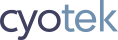You receive an access violation error and CopyTools terminates when a profile is performing a directory scan
Symptoms
When attempting to scan a directory, CopyTools will crash with an access violation, the message stating "Attempted to read or write protected memory. This is often an indication that other memory is corrupt.". The upper levels of the stack trace reference WIN32_FIND_DATA. Typically this issue seems to happen when scanning hundreds of folders located on a UNC share.
Resolution
To workaround this problem until a fix is available, perform one of the following options
- Disable multi threaded directory scanning (either globally or for the affected profile)
- Reduce the number of threads being used for directory scanning
Note that changing any of these options may substantially increase the time required to scan directories for changes.
Globally disabling multi threaded directory scanning
This option only applies to CopyTools version 1.0.4 and lower
- Open the CopyTools Options dialog and select the Advanced tab
- Uncheck the Use multiple threads for directory scanning option
- Click OK to save the changes
Disabling multi threaded crawling for the affected profile
This option only applies to CopyTools 1.5
- Open the properties for the affected profile and select the Copy Mode tab
- Click set advanced options
- Uncheck the Use multiple threads for directory scanning option
- Click OK to close the dialog
- Select the Finish tab then click the Finish button to save the changes
Reducing the number of threads used for directory scanning
This option only applies to CopyTools 1.5
- Open the CopyTools Options dialog and select the Copy tab
- Enter a value in the Maximum number of threads for directory scanning option, the lower the number the longer scans will take, but should eliminate the access violation
- Click OK to save the changes
Status
A fix is currently not available for this issue and Cyotek is still investigating a solution.