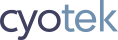When attempting to open a project, you receive a "An item with the same key has already been added." error
In rare circumstances, a bug in older versions of WebCopy could resolve in the same URI being present multiple times in the link map. This causes the project to unable to be opened by WebCopy.
WebCopy 1.0.6.0 and above include a new tool that can repair projects corrupt in this fashion.
Repairing a WebCopy project
- Open Windows Explorer and browse to the folder where you installed WebCopy. By default this is
C:\Program Files\cyotek\WebCopyon 32bit versions of Windows, orC:\Program Files (x86)\cyotek\WebCopyon 64bit. - Find the file
wcscnprj.exeand execute it - When the repair tool starts, click Browse and select the WebCopy project you wish to scan
- Click Scan Only to check the project for errors and display a report on problems found
- Click Repair to check the project for errors and repair them. This will automatically overwrite the existing project file with the repaired version, although a backup copy will be created first